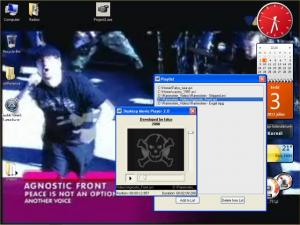Desktop Movie
2.5.1
Size: 280 KB
Downloads: 4084
Platform: Windows (All Versions)
Falcosoft’s Desktop Moviedoes not work like most media players. Load a video into a regular media player and it will play the video on your screen; you’ll see your desktop wallpaper in the background and the media player’s window in the foreground. Load a video into Desktop Movie and it will play the video as your desktop background; it will replace the desktop wallpaper with the video.
Desktop Movie does not have to be installed. To use it on a computer that runs Microsoft’s Windows operating system, you must download an archive, extract its contents, and then run the Desktop Movie executable (dmovie.exe).
I used Desktop Movie on a PC powered by Windows 8.1. The first time I ran the application, a warning prompt showed up. It told me that the overlay registry patch completed and that I should restart Desktop Movie for the changes to take effect.
Run the Desktop Movie executable (dmovie.exe) and you will be asked to load a video file. Select one and Desktop Movie will start playing it. While Desktop Movie is playing the video file, you will see its icon in the system tray. Left click it to bring up the Playing Control window; it features a play/stop button, a progress slider, and a volume slider.
Right click the system tray icon to bring up a context menu that features the following options: load file, playlist, repeat one, shuffle, movie display, monitor, start up, playing control, active filters, settings in INI file, exit.
Desktop Movie is free software. If you find it useful, support the project by making a donation.
Play videos on your desktop, as your desktop background. Desktop Movie will replace your desktop wallpaper with whatever video you load into the application.
Pros
Desktop Movie does not have to be installed. Support for multiple video formats is provided. Desktop Movie plays videos as your desktop background. There’s a handy Playing Control window that you can use to adjust the volume, pause the playback, skip to a certain part of the video. You can set up a playlist, shuffle videos, set it so Desktop Movie starts with Windows. Desktop Movie is free software (donations are welcome).
Cons
None that I could think of.
Desktop Movie
2.5.1
Download
Desktop Movie Awards

Desktop Movie Editor’s Review Rating
Desktop Movie has been reviewed by George Norman on 26 May 2015. Based on the user interface, features and complexity, Findmysoft has rated Desktop Movie 5 out of 5 stars, naming it Essential